Like anyone could tell.
1080i or 1080p
Collapse
X
-
1080p is the superior between the two.
The P refers to progressive which is the way the lines are rendered/viewed/etc which is line by line and it's superior to I which stands for Interlaced which means basically that the lines are done even, odd or one line, then it skips, then another line, etc.
So long story short, stick with 1080p. It's the better overall.Comment
-
Not a problem man...for some extra reading here's a little article about the 1080p vs. 1080i argument.
1080p resolution--which equates to 1,920x1,080 pixels--is the latest HD Holy Grail. That's because 1080p monitors are theoretically capable of displaying every pixel of the highest-resolution HD broadcasts. On paper, they should offer more than twice the resolution of today's 1,280x720, or 720p, HDTVs, such as Samsung's HL-P5085W. Some companies, such as LG, refer to these super-high-res of sets as ultra-HD, while others prefer to substitute true or full for ultra.
2. Why 1080p is theoretically better than 1080i
1080i, the former king of the HDTV hill, actually boasts an identical 1,920x1,080 resolution but conveys the images in an interlaced format (the i in 1080i). In a tube-based television, otherwise known as a CRT, 1080i sources get "painted" on the screen sequentially: the odd-numbered lines of resolution appear on your screen first, followed by the even-numbered lines--all within 1/30 of a second. Progressive-scan formats such as 480p, 720p, and 1080p convey all of the lines of resolution sequentially in a single pass, which makes for a smoother, cleaner image, especially with sports and other motion-intensive content. As opposed to tubes, microdisplays (DLP, LCoS, and LCD rear-projection) and other fixed-pixel TVs, including plasma and LCD flat-panel, are inherently progressive in nature, so when the incoming source is interlaced, as 1080i is, they convert it to progressive scan for display.Last edited by FedEx227; 07-25-2009, 02:46 PM.Comment
-
Comment
-
Yeah, if you have the option to do 1080p and the game allows it you might as well. It's not as if the game isn't partially designed for 1080p, it actually is, thus it's a no brainer.Comment
-
1080p is far surperior, i play mlb 09 on 1080p
popped in ncaa 10 (only goes to 720p), looked really grainy

Comment
-
All depends on your tv and its capabilities. If the game is optimized for 720, that is the signal it will give out. If you have your tv to 1080, then it will scale it.....possibly causing a lag. I would try both and see if you can 1) tell the difference in graphics and 2) any lag in gameplay. Also if your tv is smaller than a 46 (some say 50), then the naked eye won't see a difference between 720 and 1080p.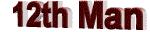

Comment
-
-
-
-
The chances of you being able to tell the difference between 1080i and 1080p are slim to none. You'd need a TV over 50 inches, and a side-by-side comparison to tell the difference.
720p and 1080i are cheaper, and just as good in the sizes most people purchase. If you've got the extra money, go all out man, get a 1080p...but you won't be destroying your gaming experience if you save some green.Comment
-








Comment