My Player, Part I
By: 2K Admin Ron | Thursday February 18 2010
Hey again,
Mike Del Santo here, to give you guys more info about Major League Baseball 2K10. A few weeks back, I shared a Developer Insight with you chronicling what was new with Franchise mode this year. In case you missed it, you can catch the Franchise Mode Insight here. Today, I am going to tell you all about one of our biggest and most exciting new features this year: My Player mode.
We have wanted a career mode in our game for a while but we simply weren’t in the position to make it a full and complete mode until this year. We had a very ambitious plan with what we set out to create for My Player mode. Before we could think about how to make a good mode, it was first important to think about what we wanted to avoid. So with that being said, we didn’t want this mode to just be Franchise mode with player lock; we wanted it to be its own deep, feature-rich, and stand alone mode. We understood early on that our fans would want this mode to be a full and deep experience and that is what we set out to create.
As all you die-hard gamers know, the overarching philosophy in video game design is “easy to pick up and play, difficult to master.†The My Player analogy for that philosophy would be something like this, “easy to get called up, difficult to get to the Hall of Fame.†We wanted to make My Player accessible for all players, but we still wanted to keep the overall goal of the mode: reaching the Hall of Fame, a realistic and challenging experience that our hardcore fans would appreciate and enjoy.
Before you can get to the big leagues, you need to develop your skills in the Minors and prove that you are truly big league worthy. For some, the Minors may go quickly and for others it will take a little longer. But ultimately, the Minors are about developing your player and getting ready to succeed at the next level. You will still have a certain amount of games you need to play before you can get to the Majors, but we didn’t want you to have to spend countless hours toiling in the Minors just to get called up.
One of the main goals that we set out to achieve in our design for the mode was to always be transparent and ensure that you understand what you need to do to progress through the mode. When you start out in the Minors, there is a clear list of MLB Call-up goals that you can see getting checked off as you meet them. Once you get to the Majors, you’ll get a new list of goals and career milestones that you need to accomplish to become a Hall of Famer (more specifics about the Hall of Fame system will be coming in Part II of the My Player Developer Insight). The end result is that you will have goals that are easy to see and understand, so you won’t have to just rely on an arbitrary meter bar and have to guess as to why/when it is increasing or decreasing.
Also, like NBA 2K10’s My Player mode, we have a Mentor that will follow along with your career. Our mentor will serve two main purposes: to help explain the mode to you and show you where things currently stand, and to give you feedback on how you are playing after some of your games.
So with that background info out of the way, let’s get into some of the core aspects you will see at the start of the mode!
Player Create

You begin the mode by, you guessed it, creating your player. You have full editing abilities from the beginning of the mode, so you can make yourself look however you want: from the look of your head and face to the accessories you want to use, like undershirt type and shade types. You can also pick your glove and bat type and color. All of this will be editable at any time during the mode; so if you change your mind and want flip up shades instead of regular shades, you will be able to get them.
If you decide to make yourself a position player, you will pick a primary and secondary position. Your secondary position comes into play if you are on a team with a much better player than you in your primary position. You will play your secondary position until you have improved your player and played well enough to earn a spot at your primary position. If you make yourself a pitcher, you will pick your role, either starter, or closer. If you want to be a closer you will have to work your way up from a reliever/set-up man into the closer role. Also, if you make yourself a pitcher, you will start the mode with three pitches if you are a starter, and two pitches if you are a reliever. Pitches are grouped into three different categories, fastballs, breaking pitches, and off-speed pitches. If you are a starting pitcher you will pick one pitch from each of these groups to start the mode.
You will be able to assign your player any stance/windup you want, including being able to pick from all of the signature stance/windup animations we have. As well as expanding our audio name database, we also have some cool nicknames you can pick from and audio you will hear in-game to go with them as well.
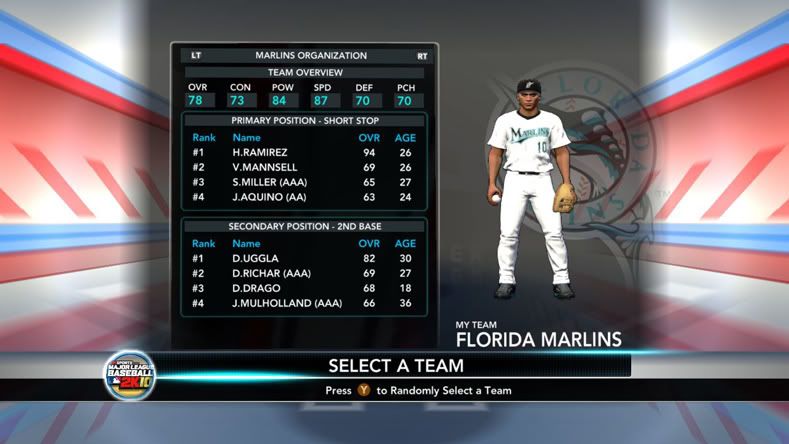
After creating yourself, you can select the organization where you want to start your career. On the team select screen you will see the top players in the organization at your primary and secondary position. Your career will begin after the Amateur Draft and you will go straight to your organization’s Double-A team.
Advancement/Call-up
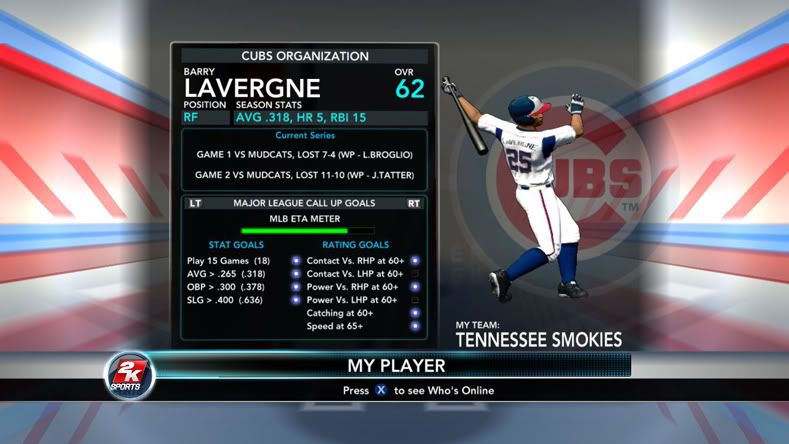
Once you begin the mode, you will get thrown straight into your first clutch moment (more on these later in this Insight). As mentioned before, when you are in the minors, you will have a list of stat-based and rating-based MLB Call-Up goals that you will have to meet to get to the Majors. The goals are comprised of meeting certain ratings in key attributes and having good stats in a few key categories. If you pass a few of the stat goals and a few of the ratings goals you can go to Triple-A, but to get to the Majors you have to pass all of them. If you pass all of your goals in the first half of the season and really dominate Double-A, you can go straight from Double-A to the big leagues. This is something we wanted to do to give the players who are really good at our game a chance to get to on the fast track to the Majors. If you have met some but not all of your goals after your first season you will likely start the second season in Triple-A.
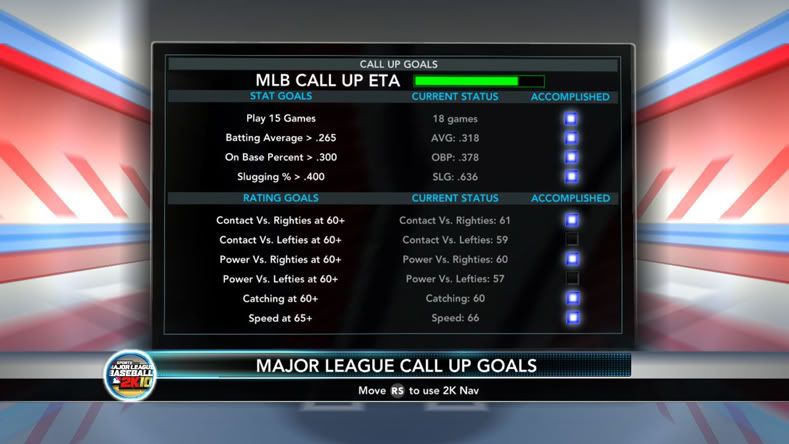
To get called up you will also have a minimum amount of games, starts, or appearances you have to make. You must play 15 games as a hitter, make 5 starts as a starting pitcher, or make 15 appearances as a reliever. The overall idea is that, if you have skill at our game, you shouldn’t have to spend that much time in the Minors. You will also be required to do Training Drills when in the Minors (more on the Training Drills later).
My Player Home and Schedule
The home page will give you an at-a-glance look at all the most relevant information to your career. In the Minors, it shows your MLB Call-up goals, current series stats, total Skill Points earned and amount currently available, your team’s division standings, and your season stats. More detailed versions of this information are accessible within the mode by selecting the respective options from the NAV menu.

Now that you have created your player and gotten familiar with the mode, it’s time to start playing games. There are two ways to get into your next game in My Player. The quickest way is to use the “Play Next Appearance†button on the My Player Home page. This will bring you straight into the next game in which you’re scheduled to play. For position players this will likely be the next game your team plays. For starting pitchers it will be your next scheduled start, and for relievers it will be the next time you are called out of the bullpen.

The other way to go into games is from the Schedule. On the schedule screen, you will have two options: “Play Next Appearance,†or “Sim to Date.†In the Minors, you are able to sim through games that you aren’t interested in playing. Your player can still earn skill points (at a greatly reduced amount) for any simulated game that they were involved in. Once you get to the Majors, there will be Key Games and Clutch Moments that must be played (more on this in the second My Player Insight). You will also notice Training Drills on off days of the Schedule (more on these later).

In Game Experience
Another one of the big goals we set out to accomplish for the mode was to make the experience of playing games in the Minors noticeably different from the experience of playing games in the Majors. Right away, you will observe that there is no commentary in Minor League games. You will hear the crowd and their taunts and cheers much more noticeably in the Minors, which really brings out the atmosphere of the smaller Minor League ballparks.
Once you get to the Majors, you will get the three man commentary team of Gary Thorne, Steve Phillips, and John Kruk. In your MLB debut you will hear the commentators mentioning your path to the Majors, including how you did in the Minors and which Minor League team/level you came from before getting called up. In making my debut for the Dodgers as a shortstop, I heard the following commentary, “What a big day for this top prospect, his first day in Dodger blue! He has to be excited up there in his first big league at bat!†My Player mode uses the dynamic MLB Today presentation feature so, throughout your career, you will hear specific commentary regarding how you are doing.

During games you are playing, you can watch the play by play of your teammates’ at-bats and follow the progress of the game on the Sim Screen, or you can skip ahead and advance straight to the situations in which you are involved. We worked hard to ensure that you will spend very little time waiting on load screens for your next playing time. We also wanted to give you a way to follow the progress of the game rather than just dropping you into your playing situations without knowing what has transpired leading up to your at-bat/fielding situation.
Batting
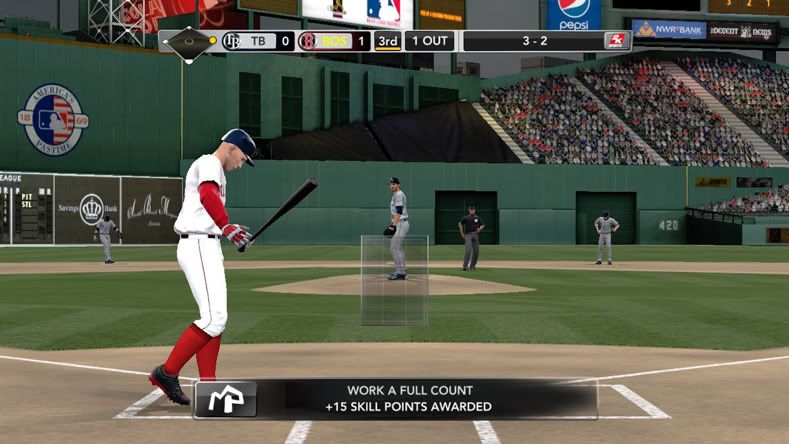
Each time you come to the plate, you will be given a goal such as “Reach base safely†or “Don’t swing at any pitches out of the strike zone.†You can also earn bonus skill points for things like working a full count, hitting a double, hitting a home run, and driving in runners. There are also a lot of game-based skill point bonuses you can get for things like having a 4-hit game, a 3-home run game, or hitting for the cycle, just to name a few.
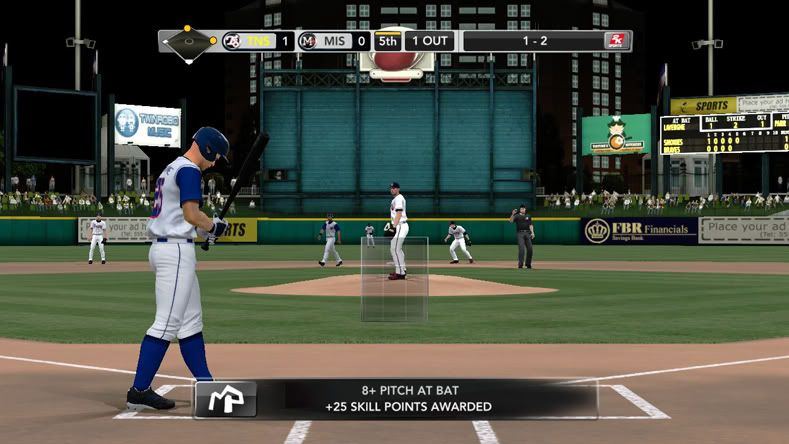
The goals that you are given are dynamic throughout your career, so you might get a goal like “Sac bunt†early in your career when your power and contact ratings are low. But once you have improved those ratings to a certain level and have become a power hitter, you won’t see that specific goal anymore.
One of the biggest differences you will notice when batting in My Player is between Minor League pitchers and Major League pitchers. The majority of Minor League starting pitchers have 3-4 pitches, and don’t have a wide variance of speeds between their pitches. Also, you will notice that Minor League pitchers will miss the strike zone badly on some pitches. When you get to the Majors you will notice how much better some of the good big league pitchers are compared to the guys you were facing down in the Minors. You will notice that pitchers in the Majors have much better control of their pitches and, when they miss the strike zone, it is much tougher to tell if the pitch will be a ball or a strike.
But you will be able to counteract the improvement in the pitchers you are facing by doing well and earning skill points. As you earn skill points and increase your batting ratings, you will see the difference in the hit quality that you get. You will start to notice balls jump off of your bat harder and you will hit balls more solidly as you play through games and improve your batting ratings.
Fielding
As a fielder, you won’t get specific fielding goals. You earn fielding skill points by making putouts, assists, turning double plays, and making wall climb catches.
One of the features that you will immediately recognize, when fielding in My Player, is our new player perspective fielding camera. Catching fly balls in My Player is one of the coolest fielding experiences in our game. When playing as an outfielder, you don’t just run to a landing indicator spot on the field, you actually see the path and the flight of the ball and track the ball in the air the entire time. It is very intuitive and works and feels exactly as you would expect it to. With the player perspective camera, fielding in our game is more immersive than it has ever been in any baseball video game.
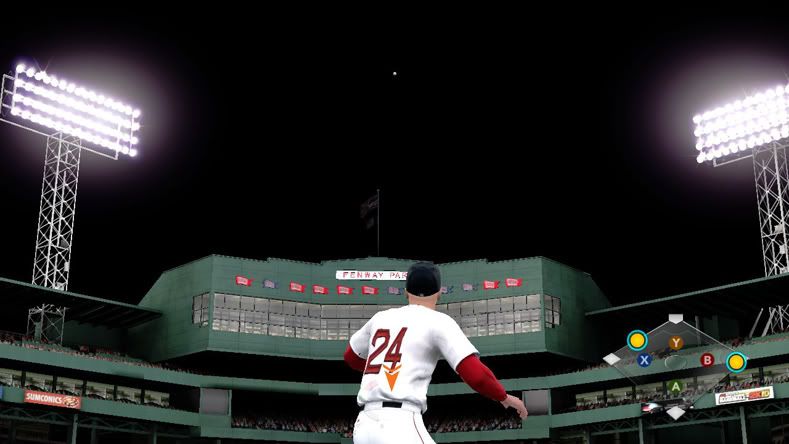
Another cool thing about catching fly balls in the player perspective camera is that you really get a sense for how large the big league stadiums are and notice the contrast of catching a fly ball in a Minor League stadium versus a big league stadium. To take that a step further, you really get a sense of how different catching fly balls can be in each big league stadium. For example, when you play games in Tampa Bay you will notice the difference and challenge of tracking the flight of the ball due to the bright roof on the dome, which is something that big leaguers have to adjust to in real life when they play at Tropicana Field.
One of our members of the dev team who had a big hand in this mode, Joe Levesque, did an outstanding job perfecting this great and innovative new fielding camera.

Joe also did a really good job with the hit variations and ranges that you can get as a fielder. You will get a good mix of fielding plays (grounders, fly balls, cut-off rolls, etc). You will also get balls hit just outside of your range that you won’t be able to get to unless you make a diving play or until you improve your fielding ratings. With the player perspective camera, making a catch on a deep fly ball in the gap as an outfielder or diving to field a grounder as an infielder and getting up and gunning out the batter feels especially awesome in this mode. Because the hit types you get as a fielder are generated somewhat randomly, you will get thrown into all types of different fielding situations throughout your career which keeps fielding fresh. You won’t feel like you have seen every hit type/fielding situation after you have played a few games.
Baserunning

As a baserunner you will sometimes be given specific goals like “Steal†or “Hit and Run†depending on the game situation. You will earn skill points for each goal you pass. You can also earn bonus skill points by doing things like stealing bases, scoring runs, and tagging up and advancing to the next base.

Pitching
As a pitcher you will be given either inning-based pitching goals, like “Don’t allow a baserunner in the inning,†or goals for each hitter you face, like “Get the batter out on 5 pitches or less.†You can also earn bonus skill points for getting strikeouts, and things like pitching an inning without allowing any hits or allowing any runs. There are also a lot of game-based skill point bonuses you can get as a pitcher for things like getting a win or a save, throwing a complete game, or throwing a no hitter, just to name a few.
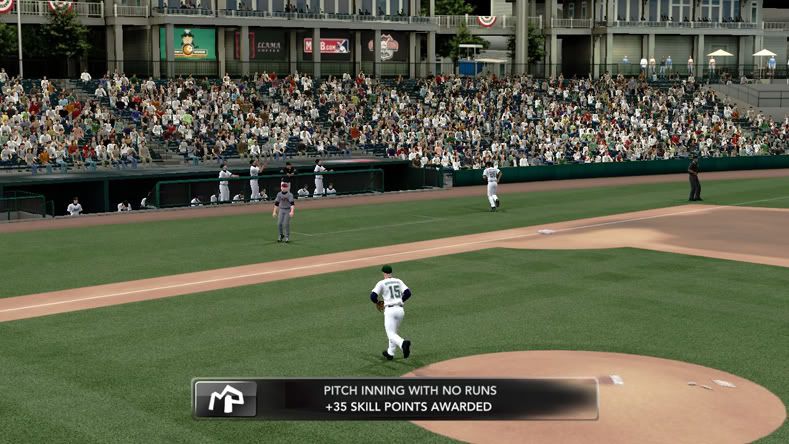
Just like pitchers in the Minors are easier to hit off of then pitchers in the Majors, batters in the Minors are much easier to get out. You can make some mistakes with your pitches in the Minors and get away with them. But if you make bad pitches in the Majors, big league hitters will make you pay. Big league hitters are also much more selective; they will be more likely to wait for a good pitch rather than chasing junk. The overall skill level of batters in the Majors compared to batters in the Minors is very noticeable and makes pitching feel very different once you get to the bigs.
Skill Points
Now that you know about the different ways you can earn skill points in-game, let’s look at how you will spend them.
First off, the skill points that you earn in-game will fall into one of the following categories:
Hitters- Batting, Fielding, Baserunning
Pitchers- Pitching, Fielding, Baserunning, Batting
Skill points are earned for a specific category based on the skill used to gain the points. So if you earned points for hitting a home run, you would see those points in the Batting category of the skill points screen. If you steal a base, the skill points you earned will only be available to use in the Baserunning category.
When you are in the Minors your main focus is developing your player. The rating based MLB Call-up goals require that you improve specific key attributes. Those attributes are shown in red on the Skill Points screen until you reach the level required to pass the goal, at which point they will turn green. You are free to spend your skill points wherever you like within each of the categories, but when you are starting your career improving the attributes needed for the MLB Call-up goals will help your player the most.

If you make yourself a pitcher, you will also have the option to buy new pitches using skill points. To really dominate in the Majors, you will probably need to add another pitch to your repertoire. But early on in your career, you will be better served using skill points to improve the control, movement, and speed of your original pitches.
Drills
Throughout the season you will have Training Drills planned on off days in your team’s schedule. When you are in the Minors, Training Drills are mandatory because they are a great way to improve your player and earn skill points. All of the drills have Gold, Silver, and Bronze targets, and the better you do in the drill, the more skill points you will earn. If you achieve Gold, you will receive additional attribute points as well as skill points. Along with being a good way to improve your skills, Training Drills can really help accelerate your player’s development when you are starting your career.
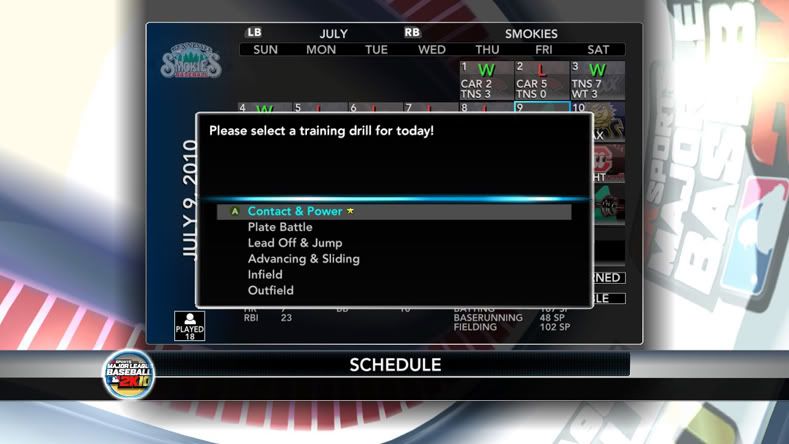
You can skip the drills if you want once you reach the Majors, but you will miss out on the potential skill points you can earn from them. There are two batting drills, two pitching drills, two baserunning drills and a fielding drill for each position. So if you are an outfielder, you will have the option of selecting one of the two batting drills, one of the two baserunning drills, or the outfield fielding drill.
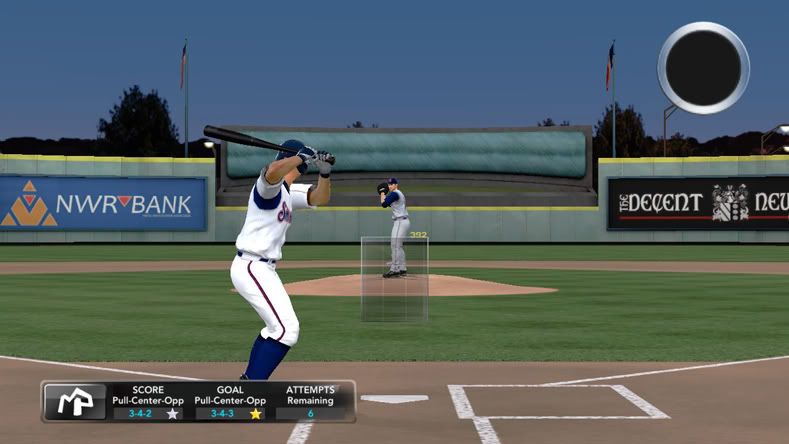
All of these drills offer great opportunities to practice specific game-like situations and also earn valuable skill points at the same time.
Conclusion
So that’s a pretty good summary of how you start out your career in My Player. In the next Insight, I’ll go into more depth about some of the cool things you will encounter in the mode once you make it to the Majors, and how you can reach the ultimate goal of the mode: making the Hall of Fame.
All the members of the dev team who worked on My Player did an amazing job pulling things together and creating the mode we originally envisioned. A few different producers designed various aspects of the mode and programmers and artists from all groups were involved in creating the mode. We really feel that, along with our MLB Today feature, My Player is one of the coolest innovations our game has seen since we started doing right stick playing mechanics.
There were many nights late in the dev cycle when I was planning on leaving the office around 10 or 11 and ended up staying well past that trying to get further into my career. We’ve all been having a lot of fun playing through My Player and we think you guys will as well. We are looking forward to hearing about your careers when the game comes out!
Catch you for more info on My Player tomorrow.
- Mike Del Santo
Producer
By: 2K Admin Ron | Thursday February 18 2010
Hey again,
Mike Del Santo here, to give you guys more info about Major League Baseball 2K10. A few weeks back, I shared a Developer Insight with you chronicling what was new with Franchise mode this year. In case you missed it, you can catch the Franchise Mode Insight here. Today, I am going to tell you all about one of our biggest and most exciting new features this year: My Player mode.
We have wanted a career mode in our game for a while but we simply weren’t in the position to make it a full and complete mode until this year. We had a very ambitious plan with what we set out to create for My Player mode. Before we could think about how to make a good mode, it was first important to think about what we wanted to avoid. So with that being said, we didn’t want this mode to just be Franchise mode with player lock; we wanted it to be its own deep, feature-rich, and stand alone mode. We understood early on that our fans would want this mode to be a full and deep experience and that is what we set out to create.
As all you die-hard gamers know, the overarching philosophy in video game design is “easy to pick up and play, difficult to master.†The My Player analogy for that philosophy would be something like this, “easy to get called up, difficult to get to the Hall of Fame.†We wanted to make My Player accessible for all players, but we still wanted to keep the overall goal of the mode: reaching the Hall of Fame, a realistic and challenging experience that our hardcore fans would appreciate and enjoy.
Before you can get to the big leagues, you need to develop your skills in the Minors and prove that you are truly big league worthy. For some, the Minors may go quickly and for others it will take a little longer. But ultimately, the Minors are about developing your player and getting ready to succeed at the next level. You will still have a certain amount of games you need to play before you can get to the Majors, but we didn’t want you to have to spend countless hours toiling in the Minors just to get called up.
One of the main goals that we set out to achieve in our design for the mode was to always be transparent and ensure that you understand what you need to do to progress through the mode. When you start out in the Minors, there is a clear list of MLB Call-up goals that you can see getting checked off as you meet them. Once you get to the Majors, you’ll get a new list of goals and career milestones that you need to accomplish to become a Hall of Famer (more specifics about the Hall of Fame system will be coming in Part II of the My Player Developer Insight). The end result is that you will have goals that are easy to see and understand, so you won’t have to just rely on an arbitrary meter bar and have to guess as to why/when it is increasing or decreasing.
Also, like NBA 2K10’s My Player mode, we have a Mentor that will follow along with your career. Our mentor will serve two main purposes: to help explain the mode to you and show you where things currently stand, and to give you feedback on how you are playing after some of your games.
So with that background info out of the way, let’s get into some of the core aspects you will see at the start of the mode!
Player Create

You begin the mode by, you guessed it, creating your player. You have full editing abilities from the beginning of the mode, so you can make yourself look however you want: from the look of your head and face to the accessories you want to use, like undershirt type and shade types. You can also pick your glove and bat type and color. All of this will be editable at any time during the mode; so if you change your mind and want flip up shades instead of regular shades, you will be able to get them.
If you decide to make yourself a position player, you will pick a primary and secondary position. Your secondary position comes into play if you are on a team with a much better player than you in your primary position. You will play your secondary position until you have improved your player and played well enough to earn a spot at your primary position. If you make yourself a pitcher, you will pick your role, either starter, or closer. If you want to be a closer you will have to work your way up from a reliever/set-up man into the closer role. Also, if you make yourself a pitcher, you will start the mode with three pitches if you are a starter, and two pitches if you are a reliever. Pitches are grouped into three different categories, fastballs, breaking pitches, and off-speed pitches. If you are a starting pitcher you will pick one pitch from each of these groups to start the mode.
You will be able to assign your player any stance/windup you want, including being able to pick from all of the signature stance/windup animations we have. As well as expanding our audio name database, we also have some cool nicknames you can pick from and audio you will hear in-game to go with them as well.
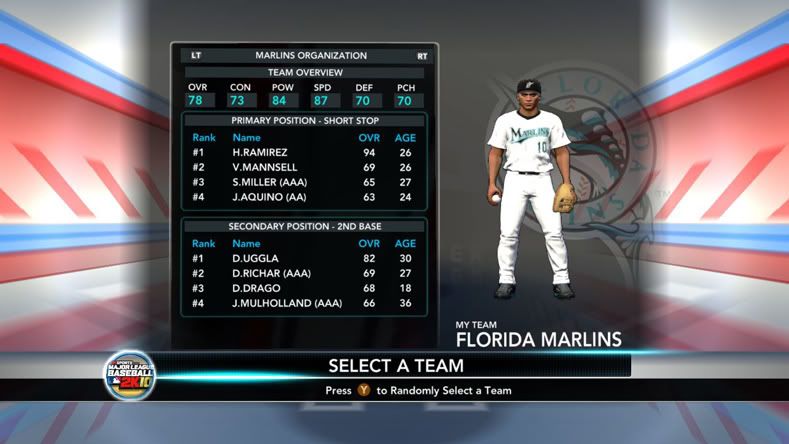
After creating yourself, you can select the organization where you want to start your career. On the team select screen you will see the top players in the organization at your primary and secondary position. Your career will begin after the Amateur Draft and you will go straight to your organization’s Double-A team.
Advancement/Call-up
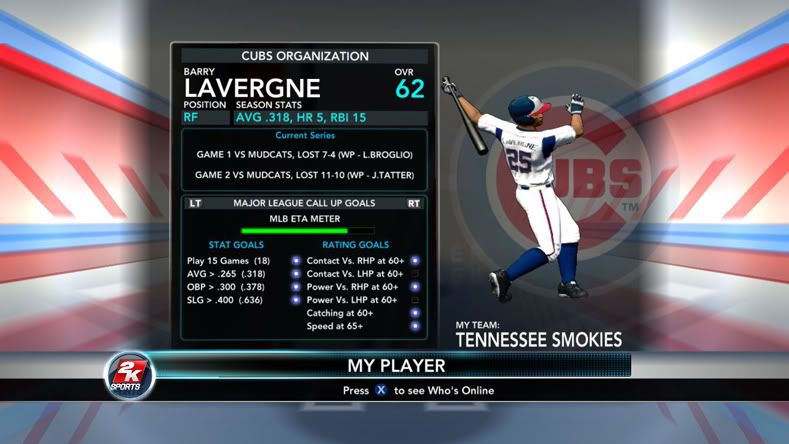
Once you begin the mode, you will get thrown straight into your first clutch moment (more on these later in this Insight). As mentioned before, when you are in the minors, you will have a list of stat-based and rating-based MLB Call-Up goals that you will have to meet to get to the Majors. The goals are comprised of meeting certain ratings in key attributes and having good stats in a few key categories. If you pass a few of the stat goals and a few of the ratings goals you can go to Triple-A, but to get to the Majors you have to pass all of them. If you pass all of your goals in the first half of the season and really dominate Double-A, you can go straight from Double-A to the big leagues. This is something we wanted to do to give the players who are really good at our game a chance to get to on the fast track to the Majors. If you have met some but not all of your goals after your first season you will likely start the second season in Triple-A.
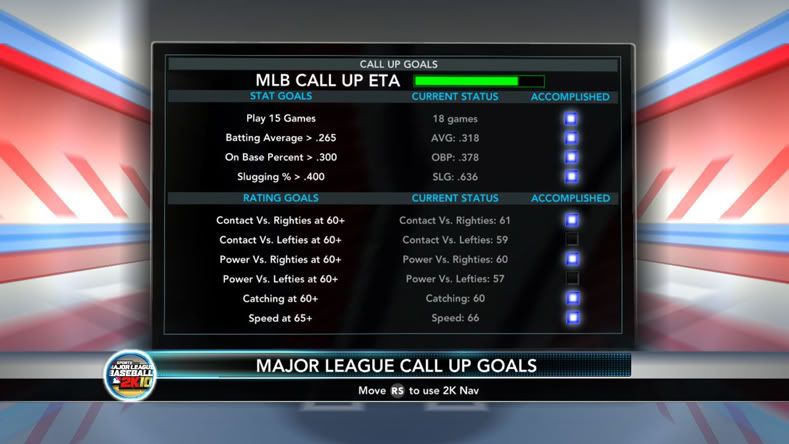
To get called up you will also have a minimum amount of games, starts, or appearances you have to make. You must play 15 games as a hitter, make 5 starts as a starting pitcher, or make 15 appearances as a reliever. The overall idea is that, if you have skill at our game, you shouldn’t have to spend that much time in the Minors. You will also be required to do Training Drills when in the Minors (more on the Training Drills later).
My Player Home and Schedule
The home page will give you an at-a-glance look at all the most relevant information to your career. In the Minors, it shows your MLB Call-up goals, current series stats, total Skill Points earned and amount currently available, your team’s division standings, and your season stats. More detailed versions of this information are accessible within the mode by selecting the respective options from the NAV menu.

Now that you have created your player and gotten familiar with the mode, it’s time to start playing games. There are two ways to get into your next game in My Player. The quickest way is to use the “Play Next Appearance†button on the My Player Home page. This will bring you straight into the next game in which you’re scheduled to play. For position players this will likely be the next game your team plays. For starting pitchers it will be your next scheduled start, and for relievers it will be the next time you are called out of the bullpen.

The other way to go into games is from the Schedule. On the schedule screen, you will have two options: “Play Next Appearance,†or “Sim to Date.†In the Minors, you are able to sim through games that you aren’t interested in playing. Your player can still earn skill points (at a greatly reduced amount) for any simulated game that they were involved in. Once you get to the Majors, there will be Key Games and Clutch Moments that must be played (more on this in the second My Player Insight). You will also notice Training Drills on off days of the Schedule (more on these later).

In Game Experience
Another one of the big goals we set out to accomplish for the mode was to make the experience of playing games in the Minors noticeably different from the experience of playing games in the Majors. Right away, you will observe that there is no commentary in Minor League games. You will hear the crowd and their taunts and cheers much more noticeably in the Minors, which really brings out the atmosphere of the smaller Minor League ballparks.
Once you get to the Majors, you will get the three man commentary team of Gary Thorne, Steve Phillips, and John Kruk. In your MLB debut you will hear the commentators mentioning your path to the Majors, including how you did in the Minors and which Minor League team/level you came from before getting called up. In making my debut for the Dodgers as a shortstop, I heard the following commentary, “What a big day for this top prospect, his first day in Dodger blue! He has to be excited up there in his first big league at bat!†My Player mode uses the dynamic MLB Today presentation feature so, throughout your career, you will hear specific commentary regarding how you are doing.

During games you are playing, you can watch the play by play of your teammates’ at-bats and follow the progress of the game on the Sim Screen, or you can skip ahead and advance straight to the situations in which you are involved. We worked hard to ensure that you will spend very little time waiting on load screens for your next playing time. We also wanted to give you a way to follow the progress of the game rather than just dropping you into your playing situations without knowing what has transpired leading up to your at-bat/fielding situation.
Batting
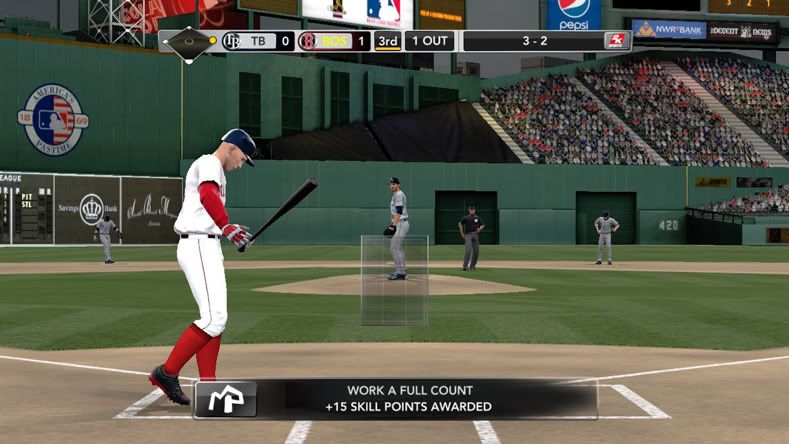
Each time you come to the plate, you will be given a goal such as “Reach base safely†or “Don’t swing at any pitches out of the strike zone.†You can also earn bonus skill points for things like working a full count, hitting a double, hitting a home run, and driving in runners. There are also a lot of game-based skill point bonuses you can get for things like having a 4-hit game, a 3-home run game, or hitting for the cycle, just to name a few.
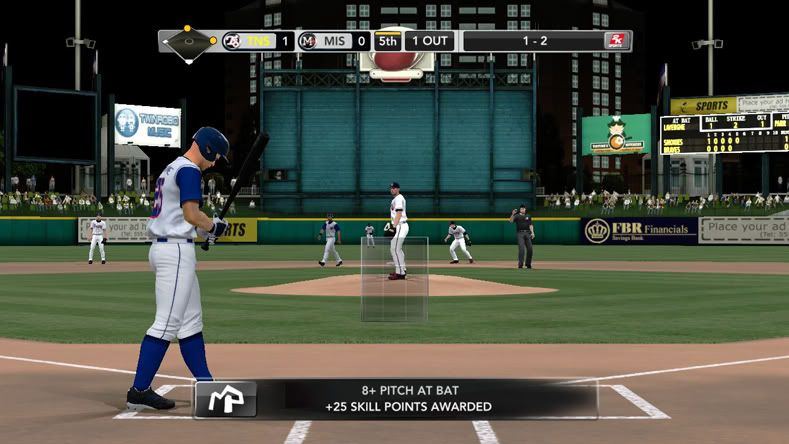
The goals that you are given are dynamic throughout your career, so you might get a goal like “Sac bunt†early in your career when your power and contact ratings are low. But once you have improved those ratings to a certain level and have become a power hitter, you won’t see that specific goal anymore.
One of the biggest differences you will notice when batting in My Player is between Minor League pitchers and Major League pitchers. The majority of Minor League starting pitchers have 3-4 pitches, and don’t have a wide variance of speeds between their pitches. Also, you will notice that Minor League pitchers will miss the strike zone badly on some pitches. When you get to the Majors you will notice how much better some of the good big league pitchers are compared to the guys you were facing down in the Minors. You will notice that pitchers in the Majors have much better control of their pitches and, when they miss the strike zone, it is much tougher to tell if the pitch will be a ball or a strike.
But you will be able to counteract the improvement in the pitchers you are facing by doing well and earning skill points. As you earn skill points and increase your batting ratings, you will see the difference in the hit quality that you get. You will start to notice balls jump off of your bat harder and you will hit balls more solidly as you play through games and improve your batting ratings.
Fielding
As a fielder, you won’t get specific fielding goals. You earn fielding skill points by making putouts, assists, turning double plays, and making wall climb catches.
One of the features that you will immediately recognize, when fielding in My Player, is our new player perspective fielding camera. Catching fly balls in My Player is one of the coolest fielding experiences in our game. When playing as an outfielder, you don’t just run to a landing indicator spot on the field, you actually see the path and the flight of the ball and track the ball in the air the entire time. It is very intuitive and works and feels exactly as you would expect it to. With the player perspective camera, fielding in our game is more immersive than it has ever been in any baseball video game.
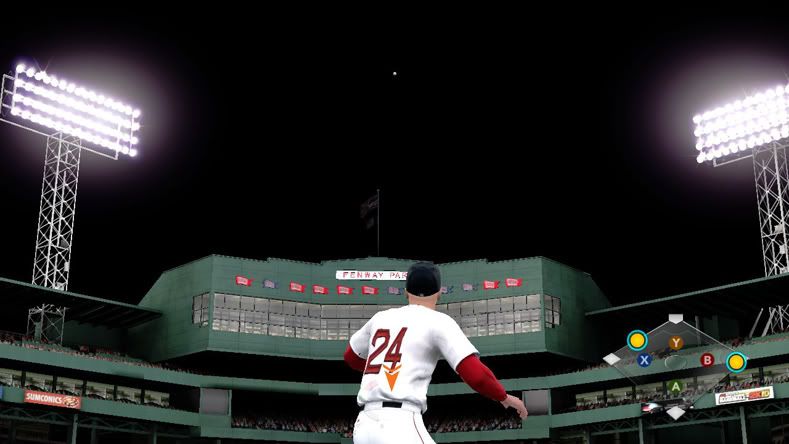
Another cool thing about catching fly balls in the player perspective camera is that you really get a sense for how large the big league stadiums are and notice the contrast of catching a fly ball in a Minor League stadium versus a big league stadium. To take that a step further, you really get a sense of how different catching fly balls can be in each big league stadium. For example, when you play games in Tampa Bay you will notice the difference and challenge of tracking the flight of the ball due to the bright roof on the dome, which is something that big leaguers have to adjust to in real life when they play at Tropicana Field.
One of our members of the dev team who had a big hand in this mode, Joe Levesque, did an outstanding job perfecting this great and innovative new fielding camera.

Joe also did a really good job with the hit variations and ranges that you can get as a fielder. You will get a good mix of fielding plays (grounders, fly balls, cut-off rolls, etc). You will also get balls hit just outside of your range that you won’t be able to get to unless you make a diving play or until you improve your fielding ratings. With the player perspective camera, making a catch on a deep fly ball in the gap as an outfielder or diving to field a grounder as an infielder and getting up and gunning out the batter feels especially awesome in this mode. Because the hit types you get as a fielder are generated somewhat randomly, you will get thrown into all types of different fielding situations throughout your career which keeps fielding fresh. You won’t feel like you have seen every hit type/fielding situation after you have played a few games.
Baserunning

As a baserunner you will sometimes be given specific goals like “Steal†or “Hit and Run†depending on the game situation. You will earn skill points for each goal you pass. You can also earn bonus skill points by doing things like stealing bases, scoring runs, and tagging up and advancing to the next base.

Pitching
As a pitcher you will be given either inning-based pitching goals, like “Don’t allow a baserunner in the inning,†or goals for each hitter you face, like “Get the batter out on 5 pitches or less.†You can also earn bonus skill points for getting strikeouts, and things like pitching an inning without allowing any hits or allowing any runs. There are also a lot of game-based skill point bonuses you can get as a pitcher for things like getting a win or a save, throwing a complete game, or throwing a no hitter, just to name a few.
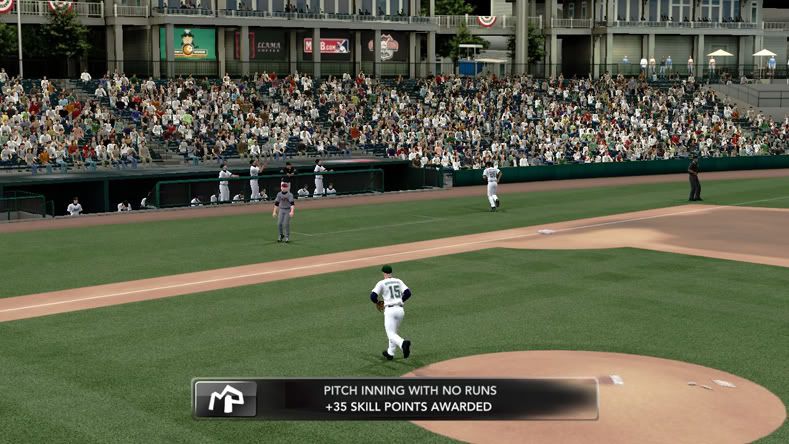
Just like pitchers in the Minors are easier to hit off of then pitchers in the Majors, batters in the Minors are much easier to get out. You can make some mistakes with your pitches in the Minors and get away with them. But if you make bad pitches in the Majors, big league hitters will make you pay. Big league hitters are also much more selective; they will be more likely to wait for a good pitch rather than chasing junk. The overall skill level of batters in the Majors compared to batters in the Minors is very noticeable and makes pitching feel very different once you get to the bigs.
Skill Points
Now that you know about the different ways you can earn skill points in-game, let’s look at how you will spend them.
First off, the skill points that you earn in-game will fall into one of the following categories:
Hitters- Batting, Fielding, Baserunning
Pitchers- Pitching, Fielding, Baserunning, Batting
Skill points are earned for a specific category based on the skill used to gain the points. So if you earned points for hitting a home run, you would see those points in the Batting category of the skill points screen. If you steal a base, the skill points you earned will only be available to use in the Baserunning category.
When you are in the Minors your main focus is developing your player. The rating based MLB Call-up goals require that you improve specific key attributes. Those attributes are shown in red on the Skill Points screen until you reach the level required to pass the goal, at which point they will turn green. You are free to spend your skill points wherever you like within each of the categories, but when you are starting your career improving the attributes needed for the MLB Call-up goals will help your player the most.

If you make yourself a pitcher, you will also have the option to buy new pitches using skill points. To really dominate in the Majors, you will probably need to add another pitch to your repertoire. But early on in your career, you will be better served using skill points to improve the control, movement, and speed of your original pitches.
Drills
Throughout the season you will have Training Drills planned on off days in your team’s schedule. When you are in the Minors, Training Drills are mandatory because they are a great way to improve your player and earn skill points. All of the drills have Gold, Silver, and Bronze targets, and the better you do in the drill, the more skill points you will earn. If you achieve Gold, you will receive additional attribute points as well as skill points. Along with being a good way to improve your skills, Training Drills can really help accelerate your player’s development when you are starting your career.
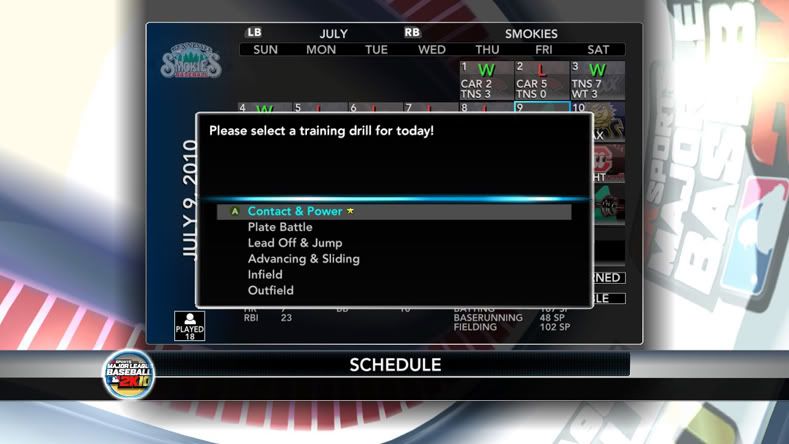
You can skip the drills if you want once you reach the Majors, but you will miss out on the potential skill points you can earn from them. There are two batting drills, two pitching drills, two baserunning drills and a fielding drill for each position. So if you are an outfielder, you will have the option of selecting one of the two batting drills, one of the two baserunning drills, or the outfield fielding drill.
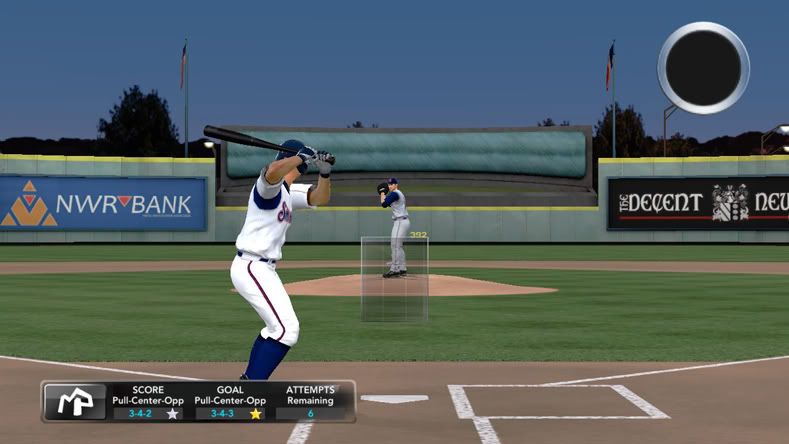
All of these drills offer great opportunities to practice specific game-like situations and also earn valuable skill points at the same time.
Conclusion
So that’s a pretty good summary of how you start out your career in My Player. In the next Insight, I’ll go into more depth about some of the cool things you will encounter in the mode once you make it to the Majors, and how you can reach the ultimate goal of the mode: making the Hall of Fame.
All the members of the dev team who worked on My Player did an amazing job pulling things together and creating the mode we originally envisioned. A few different producers designed various aspects of the mode and programmers and artists from all groups were involved in creating the mode. We really feel that, along with our MLB Today feature, My Player is one of the coolest innovations our game has seen since we started doing right stick playing mechanics.
There were many nights late in the dev cycle when I was planning on leaving the office around 10 or 11 and ended up staying well past that trying to get further into my career. We’ve all been having a lot of fun playing through My Player and we think you guys will as well. We are looking forward to hearing about your careers when the game comes out!
Catch you for more info on My Player tomorrow.
- Mike Del Santo
Producer