I want one for The Show 09. To transfer my pics over. What one do you have, and would you recommend it? I just want one that will plug into the USB on my computer, no extra attachments.
USB Flash Drive Thingamajig
Collapse
X
-
ive bought a cheap one at walmart like three or four years ago but i never had any problems with it and i still use it. So i doubt that their are that many out their that wouldnt work just fine... I think the brand us lexar or something like that.(*)I am a 25 year old pathological liar. I didn't have any friends growing up, so I feel that I have to impress people I may never meet online with fabricated stories. Any threads/messages I write are strictly false, and have no relevance to any daily experiences in my life. Basically, I am just a law respecting, citizen with no friends(*) -
I have a normal cruzer 1gig flash drive. :shrug: works for me.
Can't be more than 10 or 20 bucks.Comment
-
-
-
"Enable disk use"
You can use your iPod as a drive (hard drive or flash drive depending on your iPod) to store and transfer data files on (also known as disk mode).
Tip: To transfer music files to iPod, use iTunes. You can't see the songs iTunes copies to your iPod in the Finder or My Computer/Computer. If you copy music files to iPod using the Finder or an Explorer window, iPod won't be able to play them.
Products AffectediTunes 7 for Mac, iTunes 7 for Windows, iPod nano, iPod shuffle, iPod mini, iPod
Using iPod as a drive
- Connect iPod to your computer.
- Open iTunes if it doesn't automatically open.
- Select the iPod icon in the Source pane.
- Click the Summary tab.
- For most iPod models (except iPod shuffle):
Select "Enable disk use" or "Manually manage songs and playlists". Either one will allow you to use iPod as a drive. If you select "Manually manage songs and playlists", iTunes won't automatically update iPod with the iTunes library. If you want iTunes to automatically update your iPod, select "Enable disk use" instead.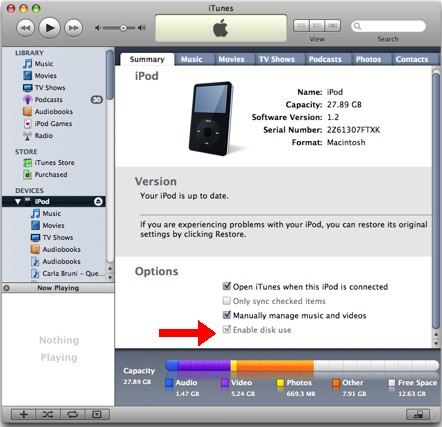
For iPod shuffle:
Click the "Enable disk use" checkbox and set the Storage Allocation slider to indicate the amount you want to be used by audio files and the amount you want to be used for data files.

- The iPod disk icon appears on the desktop and in Finder windows, and in My Computer/Computer in Windows. Double-click the icon and drag files to or from iPod's window to copy them.
- Make sure to eject iPod before disconnecting it from your computer. Tip: The iPod display will say "Do Not Disconnect" when disk use is enabled (iPod shuffle's status light will continue to blink orange until after it is ejected). These are reminders for you to eject iPod first.
Copying songs from your iPod to your computer
The iTunes library on your computer holds all the media (music, videos, podcasts, etc.) you've encoded from your CD collection or purchased from the iTunes Store. With default settings, iTunes automatically copies the media in your library to your iPod. When you use your iPod as a hard disk, you can't see the media iTunes copies to your iPod in the Finder or My Computer. This is normal. Using the Finder or My Computer, you can't copy these media files from your iPod back to iTunes or to any other computer. The synchronization between your iPod and your computer is one way: from iTunes to iPod. The exception is the transfer Purchases feature, which allows you to restore purchased iTunes content to your computer from your iPod.
If you've erased the iTunes library on your computer, there's no way to use the Finder or My Computer/Computer to copy the media from your iPod to reconstitute the library on your computer. One solution is to encode the songs from your CD collection again, then sync your new library with iPod. If you purchased content from the iTunes Store and didn't back them up, there's no way to download them again. You'll have to buy new copies of the content. This is why backing up your media files in iTunes is important.
So what if you have some songs on one computer and you want to—legally—copy them to another. Can you use iPod's hard disk for that? Sure. See "How to use your iPod to move your music to a new computer" for steps to use your iPod to move music to another computer.
Troubleshooting
If you plan to connect iPod to another computer, make sure not to sync it with the iTunes library on the other computer. This will only happen if you selected the Enable Disk Use option instead of Manually Manage Music and Videos.

Note: If you take your iPod shuffle (or an iPod you selected Enable Disk Use for) to another computer, you will need to eject the iPod from My Computer/Computer or a Finder window since it will not appear in iTunes.

Right-click (or Control-click on Mac) on the iPod and choose Eject from the shortcut menu.
If you use your iPod as a disk with a Windows PC, keep in mind that the FAT32 file system can only accommodate files that are smaller than 4 gigabytes. No matter how much free space there is on your iPod, you can't copy files that are larger than that
Comment
-
yeah my dad got a USB at big lots for 12 bucks. I store all my saved data from my PS3 on it incase of my hard drive being corrupted again and I have to send it back to sony again.
Originally posted by Len BLupe is good peeps. He gets a bad rap from people who take message boards too seriously and forget what it's like to be young and online. I consider Lupe a top 100 prospect in the minors and someday becomes a solid poster.
Comment
-
It was cheap and it works roflOriginally posted by Dmac271lol @ Big Lots
Originally posted by Len BLupe is good peeps. He gets a bad rap from people who take message boards too seriously and forget what it's like to be young and online. I consider Lupe a top 100 prospect in the minors and someday becomes a solid poster.
Comment
-
Pretty much. Anyone works. I have like 15 random brands I have collected over the years and all of them work. This will be an exciting new feature for sure.Originally posted by DET Clutchyou dont need somethig special, get the cheapest one you can find (very cheap). There like cables and cords, there isnt really a difference between the name brands and the cheap ones, they all do the same thingComment
-

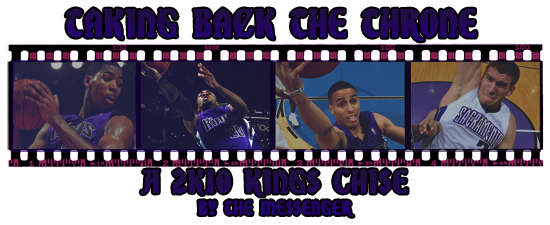




Comment