Any suggestions?
360 wont read discs.
Collapse
X
-
-
-
Comment
-
I've found a few workarounds to this.
1) Try and run a DVD. If the DVD runs take it out and put your game in. Sometimes you have to seemingly warm up or fire up the laser for it to read games. DVDs for whatever reason are easier for the laser to read.
2) Buy a DVD lens cleaner (they cost about $8) and try and run that.
If neither of these ever work, the aforementioned opened the tray 6,000 times until it finally works. If still nothing your laser is fried.Comment
-
Comment
-
I've had the same problem before. Lens was dirty, and needed to be cleaned. Took the 360 apart, pulled out, then took apart the disc drive and cleaned off the lens.
Dust seems to be a problem with the 360. If it gets built up in your system it can cause the 2 red lights(overheating) and the disc drive will have a hard time reading discs if it gets any build up of dust, as well.Comment
-
-
That's why I prefer to use the DVD Lens Cleaner disc, don't want to void my warranty incase the laser is actually completely blown.I've had the same problem before. Lens was dirty, and needed to be cleaned. Took the 360 apart, pulled out, then took apart the disc drive and cleaned off the lens.
Dust seems to be a problem with the 360. If it gets built up in your system it can cause the 2 red lights(overheating) and the disc drive will have a hard time reading discs if it gets any build up of dust, as well.Comment



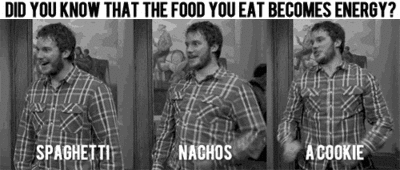



Comment