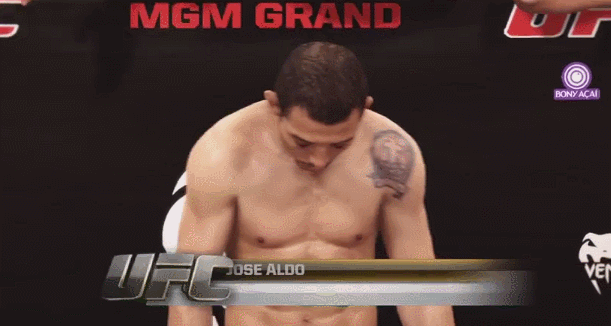Zach Timmerman here, Gameplay Producer on NBA 2K12. I’m here to break down changes we’ve made to one of my favorite aspects of basketball: post play. One of our main goals this year was to improve the post game from top to bottom. While we were satisfied with what we gave you last year, we wanted to make post play more accessible and better balanced from offense to defense.
There were numerous changes and upgrades that were made, but I’ll save you from some of the super small details and get into some of the most impactful changes we made to the post mechanics, movement, moves, shots and defense below.
Mechanical Changes
When we went to the drawing board this year, it was apparent we needed to reshuffle the mechanics to make the post game more accessible. The first change was to move the post engage mechanic to a toggle on the Y button. This essentially means you can press Y to put your player into a post backdown position and press Y to get back out again. Movement in the post remains on the LSTICK. Basic post moves are now on the Y button and R-Trigger. Shots still use the Shot Stick or Shot Button, but can now be combined with the L-Trigger to get shots off of moves. I am sure many of you saw this work so seamlessly in the recent Momentus Trailer. The L-Trigger is also used as a modifier to create stand-still fakes and clear space moves, or what we call, “Clutch Moves”. We nailed our goal of making post play more inviting with these mechanical changes.
360 Degree Movement
One of the bigger limitations for post play in 2K11 was the general movement. When backing down an opponent, you were left with just one direction to go and that was straight towards the basket. We felt this really limited the freedom of movement that players have in real life. In 2K12, we made a significant change that allows you to move around the court in a back-to-the-basket stance in any direction you wish, either with a defender on you or not. The difference is quite amazing when you’re not forced into moving along a singular path. You can now get yourself into an advantageous position without ever having to leave your post stance.
Moves
There are numerous moves that a player can perform while in the post, and we believe we’ve nailed the most effective moves seen in the NBA today. Some were carried over from 2K11 and others are new for this year. I’ll break some of the moves down below:
Click here for high resolution
Drives – Last year, you first had to face the basket in order drive towards the hoop from a post position. In 2K12, you can now start drives with your back to the basket. We have three different drive moves depending on the button you press and the direction you have your LSTICK. The Drive to Basket move (seen above) will take your player directly to the hoop, good for finishing strong at the rim. The Aggressive Drive to Key and regular Drive to Key moves will take your player into the key area and can be combined with running floaters/hooks/fades to score while on the move. Drives are most effective when you’ve got clear space in the direction you’re driving and when you’ve got a quickness advantage on the post defender.
Spins – You were able to spin out of the post in 2K11 but we added a new one called the Drive to Spin move. This move quickly fakes an inside drive before spinning towards the basket. As with the Drive move, you should only spin when you’ve got a clear area over your back and when you feel you’ve got a quickness advantage on the defender guarding you.
Faceups – Like last year, you’ll be able to pull your player out of the post to face the basket without using a dribble. This is a great move for players who are at a weight or strength disadvantage in the post, or for players who have nice mid-range shots or quick drives. New this year: you’ll be able to choose whether you want what we call an ‘Inside Faceup’ or an ‘Outside Faceup’, based on the direction you have your LSTICK when pressing the Faceup button. The Inside Faceup will have your post player turn his body into the defender to face the basket (think Kevin Garnett). The Outside Faceup will turn his body away from the defender. Both are equally effective and should be mostly used to change up your moves to keep the defenders guessing.
Dribble Disengages –Similar to the Faceup moves where you face the basket following the move, the Dribble Disengage moves do the same, except you’re performing them from a dribble. The first move is the simple Dribble Disengage, which essentially turns your player 180 degrees to face the basket while maintaining his dribble. The second move is the Stepback, where the player jabs his inside foot into the defender and follows it up with a hop back to create space. Both moves are a quick way to create potential space to get off a jumper or drive by a slower defender. You can even queue the shots or drives during the moves for quicker results.
Aggressive Backdown – Sometimes, you may want to drop your shoulder and shove the defender back to get you closer to the basket. In 2K12 we’ve introduced the Aggressive Backdown mechanic (seen below) that allows you to control this by holding or pressing the R-Trigger with the LSTICK pointed towards the on-ball defender. You can loop one after another to get deeper position for that potential Shaq-esque throwdown directly under the basket.
Click here for high resolution
Clutch Moves – Clutch moves are essentially “fakes”, sizeups and clear space moves that can be performed by holding LT and moving your LSTICK in various directions. The moves under the Clutch Move umbrella are the Drive, Spin and Shoulder Fakes as well as the Lean Back and Create Space moves. The Drive and Spin Fakes are fairly self-explanatory. They basically start the Drive or Spin move but come right back to the normal post stance. The Shoulder Fake is a quick twitch of the shoulder while maintaining the dribble. While holding the ball, the Lean Back move (seen below with Dirk) leans the ball-handler’s upper body into the defender and the Create Space move pushes the ball-handler’s rear-end into the defender. All clutch moves are best used to change up the post game and possibly force the defender into relaxing or pushing their stick in a bad direction (something we’ll get into in the Defense section). The beauty of the clutch moves are that you can combo them into other moves or shots. For example, you can fake a drive into the key and then queue a spin towards the baseline or you can fake a spin towards the baseline and follow it up with a queued fade away. Definitely one of my favorite parts of the post game in 2K12.
Click here for high resolution
Something to note: If you don’t like the result of the move you’re in the middle of performing (maybe a defender is locking you up), you can press the post engage button again to queue up an engagement that keeps you in the post once the move ends. This can allow you to quickly attempt another post move.
Post Shots
After watching some footage from some of the all-time great post players, including Hakeem Olajuwon and Kevin McHale, one of the areas, that lacked versatility, was the types of shots you can do out of the post. We retained all the shots you could do in 2K11, changed the mechanics for them to be more user-friendly and then added some new shots to take it to the next level. We’re even allowing you to do everything you see below from the protect-ball stance on the perimeter. I’ll talk about the post shots from 2K11 that changed as well as discuss the new shots we added.
Click here for high resolution
Hooks and Fades – Two of the types of shots that changed from last year were the hooks and fades. The main difference is that we’re now allowing you to decide which one you want, rather than relying solely on the distance to the basket and tendencies of the player shooting. One of the main reasons for this change was Kareem Abdul-Jabbar. Here’s a guy who was willing to pull out a hook shot as far as 15-18 feet, something you couldn’t do in 2K11. Now, you can perform a hook from this far so long as you’re aiming your Shot Stick towards the basket. To the right of the hoop would be a right hook and to the left would be a left hook. You can also perform a fadeaway extremely close to the hoop if you wish, unlike 2K11, so you can now be more Nowitzki-like when attempting a post shot from close to the basket.
Hop Shots – If you really want to create some space on your post shot, a Hop Shot is a great way to do so. By holding the L-Trigger and your Shot Stick to the left or right and away from the hoop, your player will hop step away from the defender and basket before turning to shoot. It’s a beautiful move-to-shot that only the more skilled post players can knock down regularly.
Stepback Shot – A combination of the Stepback Move and Hop Shot, the Stepback Shot lets a player jab step into the defender before hopping back to shoot. It is the same mechanic as the hop shot except you’re pulling the Shot Stick directly away from the hoop.
Dropstep Layup / Dunk – This was a move we had last year that is now grouped in with the shots, as it is a dropstep to shot move, rather than just a dropstep. To perform, you’ll hold L-Trigger and then move the Shot Stick towards the basket either left or right. Your player will put the ball down and either hop into the lane or step towards the baseline for the shot, depending on which way you’re holding your Shot Stick relative to the rim.
Up-and-Under – The mechanic to pull this off last year was far too difficult even for our experienced players. Now it’s as simple as moving your Shot Stick one way and then the opposite direction. In 2K12, we added the ability to break out of any of the post shots listed above (as well as the Shimmy Shots we brought back from 2K11) simply by letting go of the Shot Stick before the player starts the shot portion of the move. You can then turn that post move into an up-and-under by moving the Shot Stick the opposite way. For example, you start a fade away on the block by moving your Shot Stick towards the baseline. Before the player shoots, you can then move the Shot Stick the opposite way towards the key to fake the fade away and step into the key for the up-and-under shot.
Defense
By now you might be wondering, “how do I defend all this?” With all the new additions to the offensive post game, we had to show just as much love to the defensive end. The best way to do so was to allow users to counter moves or stop them before they even start.
There are three ways to defend post moves in 2K12: anticipate, counter and steal.
Click here for high resolution
Anticipate – Let’s say you’re playing against your buddy and you recognize that he continually spins baseline with Robert Parish. ‘Kevin Willis isn’t that bad of a post defender, right?’ You may have been able to force a few neutral results but for the most part he’s getting where he wants to go. Luckily for you, you’ve now got the ability to anticipate the move before he performs it. In 2K12, you can press your LSTICK in the direction you believe he’s going to go and it will force a ‘defensive win’ that will make your buddy rethink his go-to move. Essentially, his spin won’t gain any ground and you’ve rendered it basically useless. Spins, Drives, Aggressive Backdowns and Dribble Disengage moves all have the ability to be stopped before they’re started, forcing your opponent into expanding their post game. Be careful, however, as a wrong anticipation will result in a clear offensive win. It’s a major risk/reward type of decision. If you’re playing against a well-versed post player you might be best waiting until the move starts and then countering it.
Counter – In 2K11 you may have found yourself defending a post move by pressing your LSTICK in a direction that you felt might be shoving the ball-handler out of where he was trying to go. It felt like the right thing to do, right? Unfortunately, the result of the move was already chosen so your reactionary pushing and shoving meant nothing. Thankfully, you can now counter the same moves that have already begun by pressing your LSTICK into the ball-handler. This means you can turn a potentially bad result into a more desirable one simply by reacting to the move you’re defending. Let’s take the Aggressive Backdown move, for example. Shaq is feeling Alonzo Mourning’s strength so he starts to aggressively back him down. Leaving your stick neutral, you’re recognizing Shaq is treating Mourning like a rag doll. The next time Shaq tries this, you can counter and immediately notice Shaq gain less ground. You’ve now countered the move and turned what would have been a “win” for Shaq into more of a “neutral” result. Against someone with less strength and weight than Shaq, Mourning could turn a neutral result into a defensive win, where the offensive player gains zero ground. The Aggressive Backdown also has two other counters, where pulling your stick away during the move will either “pull the chair” on the ball-handler (seen above) or will have your defender flop. Every move you see listed in the Anticipate section can also be countered. There’s a bit of a learning curve here, as you only have a certain amount of time to counter a move once is starts, so be on your toes.
Steal – As with 2K11, you’re also given the ability to potentially strip the offensive player of the ball during a post move. We look at your timing as well as some ability checks to determine the result. In 2K11, there were no negative consequences to users spamming the steal button. New to 2K12 are what we call ‘steal fails’. Each post move gives you a small window during which a steal attempt can be successful. That same window is available for failing. Steal fails are chosen based on ability checks, so if you’ve got a guy who is not good at stealing from the post, steer clear from that strategy. Otherwise, you risk giving your opponent a clear lane to the basket.
There you have it. Like I said at the very beginning, this Insight does not get into everything we did to improve the post game. There were significant changes made to the post game logic and improvements to the AI behaviors. There are hundreds of new animations, including ball losses for scrubby players doing moves outside their ability. The protect-ball mechanic has been expanded to allow you to shoot and pull off moves. Ratings and tendencies have been expanded to accommodate the new moves. There is no doubt that this is the most versatile, accessible and well-balanced post game to date. I’m excited for you to try it out and make it part of your NBA 2K12 repertoire. Also, look for a Controls trailer early next week that breaks down some of the Post Game info you’ve read above.
There were numerous changes and upgrades that were made, but I’ll save you from some of the super small details and get into some of the most impactful changes we made to the post mechanics, movement, moves, shots and defense below.
Mechanical Changes
When we went to the drawing board this year, it was apparent we needed to reshuffle the mechanics to make the post game more accessible. The first change was to move the post engage mechanic to a toggle on the Y button. This essentially means you can press Y to put your player into a post backdown position and press Y to get back out again. Movement in the post remains on the LSTICK. Basic post moves are now on the Y button and R-Trigger. Shots still use the Shot Stick or Shot Button, but can now be combined with the L-Trigger to get shots off of moves. I am sure many of you saw this work so seamlessly in the recent Momentus Trailer. The L-Trigger is also used as a modifier to create stand-still fakes and clear space moves, or what we call, “Clutch Moves”. We nailed our goal of making post play more inviting with these mechanical changes.
360 Degree Movement
One of the bigger limitations for post play in 2K11 was the general movement. When backing down an opponent, you were left with just one direction to go and that was straight towards the basket. We felt this really limited the freedom of movement that players have in real life. In 2K12, we made a significant change that allows you to move around the court in a back-to-the-basket stance in any direction you wish, either with a defender on you or not. The difference is quite amazing when you’re not forced into moving along a singular path. You can now get yourself into an advantageous position without ever having to leave your post stance.
Moves
There are numerous moves that a player can perform while in the post, and we believe we’ve nailed the most effective moves seen in the NBA today. Some were carried over from 2K11 and others are new for this year. I’ll break some of the moves down below:
Click here for high resolution
Drives – Last year, you first had to face the basket in order drive towards the hoop from a post position. In 2K12, you can now start drives with your back to the basket. We have three different drive moves depending on the button you press and the direction you have your LSTICK. The Drive to Basket move (seen above) will take your player directly to the hoop, good for finishing strong at the rim. The Aggressive Drive to Key and regular Drive to Key moves will take your player into the key area and can be combined with running floaters/hooks/fades to score while on the move. Drives are most effective when you’ve got clear space in the direction you’re driving and when you’ve got a quickness advantage on the post defender.
Spins – You were able to spin out of the post in 2K11 but we added a new one called the Drive to Spin move. This move quickly fakes an inside drive before spinning towards the basket. As with the Drive move, you should only spin when you’ve got a clear area over your back and when you feel you’ve got a quickness advantage on the defender guarding you.
Faceups – Like last year, you’ll be able to pull your player out of the post to face the basket without using a dribble. This is a great move for players who are at a weight or strength disadvantage in the post, or for players who have nice mid-range shots or quick drives. New this year: you’ll be able to choose whether you want what we call an ‘Inside Faceup’ or an ‘Outside Faceup’, based on the direction you have your LSTICK when pressing the Faceup button. The Inside Faceup will have your post player turn his body into the defender to face the basket (think Kevin Garnett). The Outside Faceup will turn his body away from the defender. Both are equally effective and should be mostly used to change up your moves to keep the defenders guessing.
Dribble Disengages –Similar to the Faceup moves where you face the basket following the move, the Dribble Disengage moves do the same, except you’re performing them from a dribble. The first move is the simple Dribble Disengage, which essentially turns your player 180 degrees to face the basket while maintaining his dribble. The second move is the Stepback, where the player jabs his inside foot into the defender and follows it up with a hop back to create space. Both moves are a quick way to create potential space to get off a jumper or drive by a slower defender. You can even queue the shots or drives during the moves for quicker results.
Aggressive Backdown – Sometimes, you may want to drop your shoulder and shove the defender back to get you closer to the basket. In 2K12 we’ve introduced the Aggressive Backdown mechanic (seen below) that allows you to control this by holding or pressing the R-Trigger with the LSTICK pointed towards the on-ball defender. You can loop one after another to get deeper position for that potential Shaq-esque throwdown directly under the basket.
Click here for high resolution
Clutch Moves – Clutch moves are essentially “fakes”, sizeups and clear space moves that can be performed by holding LT and moving your LSTICK in various directions. The moves under the Clutch Move umbrella are the Drive, Spin and Shoulder Fakes as well as the Lean Back and Create Space moves. The Drive and Spin Fakes are fairly self-explanatory. They basically start the Drive or Spin move but come right back to the normal post stance. The Shoulder Fake is a quick twitch of the shoulder while maintaining the dribble. While holding the ball, the Lean Back move (seen below with Dirk) leans the ball-handler’s upper body into the defender and the Create Space move pushes the ball-handler’s rear-end into the defender. All clutch moves are best used to change up the post game and possibly force the defender into relaxing or pushing their stick in a bad direction (something we’ll get into in the Defense section). The beauty of the clutch moves are that you can combo them into other moves or shots. For example, you can fake a drive into the key and then queue a spin towards the baseline or you can fake a spin towards the baseline and follow it up with a queued fade away. Definitely one of my favorite parts of the post game in 2K12.
Click here for high resolution
Something to note: If you don’t like the result of the move you’re in the middle of performing (maybe a defender is locking you up), you can press the post engage button again to queue up an engagement that keeps you in the post once the move ends. This can allow you to quickly attempt another post move.
Post Shots
After watching some footage from some of the all-time great post players, including Hakeem Olajuwon and Kevin McHale, one of the areas, that lacked versatility, was the types of shots you can do out of the post. We retained all the shots you could do in 2K11, changed the mechanics for them to be more user-friendly and then added some new shots to take it to the next level. We’re even allowing you to do everything you see below from the protect-ball stance on the perimeter. I’ll talk about the post shots from 2K11 that changed as well as discuss the new shots we added.
Click here for high resolution
Hooks and Fades – Two of the types of shots that changed from last year were the hooks and fades. The main difference is that we’re now allowing you to decide which one you want, rather than relying solely on the distance to the basket and tendencies of the player shooting. One of the main reasons for this change was Kareem Abdul-Jabbar. Here’s a guy who was willing to pull out a hook shot as far as 15-18 feet, something you couldn’t do in 2K11. Now, you can perform a hook from this far so long as you’re aiming your Shot Stick towards the basket. To the right of the hoop would be a right hook and to the left would be a left hook. You can also perform a fadeaway extremely close to the hoop if you wish, unlike 2K11, so you can now be more Nowitzki-like when attempting a post shot from close to the basket.
Hop Shots – If you really want to create some space on your post shot, a Hop Shot is a great way to do so. By holding the L-Trigger and your Shot Stick to the left or right and away from the hoop, your player will hop step away from the defender and basket before turning to shoot. It’s a beautiful move-to-shot that only the more skilled post players can knock down regularly.
Stepback Shot – A combination of the Stepback Move and Hop Shot, the Stepback Shot lets a player jab step into the defender before hopping back to shoot. It is the same mechanic as the hop shot except you’re pulling the Shot Stick directly away from the hoop.
Dropstep Layup / Dunk – This was a move we had last year that is now grouped in with the shots, as it is a dropstep to shot move, rather than just a dropstep. To perform, you’ll hold L-Trigger and then move the Shot Stick towards the basket either left or right. Your player will put the ball down and either hop into the lane or step towards the baseline for the shot, depending on which way you’re holding your Shot Stick relative to the rim.
Up-and-Under – The mechanic to pull this off last year was far too difficult even for our experienced players. Now it’s as simple as moving your Shot Stick one way and then the opposite direction. In 2K12, we added the ability to break out of any of the post shots listed above (as well as the Shimmy Shots we brought back from 2K11) simply by letting go of the Shot Stick before the player starts the shot portion of the move. You can then turn that post move into an up-and-under by moving the Shot Stick the opposite way. For example, you start a fade away on the block by moving your Shot Stick towards the baseline. Before the player shoots, you can then move the Shot Stick the opposite way towards the key to fake the fade away and step into the key for the up-and-under shot.
Defense
By now you might be wondering, “how do I defend all this?” With all the new additions to the offensive post game, we had to show just as much love to the defensive end. The best way to do so was to allow users to counter moves or stop them before they even start.
There are three ways to defend post moves in 2K12: anticipate, counter and steal.
Click here for high resolution
Anticipate – Let’s say you’re playing against your buddy and you recognize that he continually spins baseline with Robert Parish. ‘Kevin Willis isn’t that bad of a post defender, right?’ You may have been able to force a few neutral results but for the most part he’s getting where he wants to go. Luckily for you, you’ve now got the ability to anticipate the move before he performs it. In 2K12, you can press your LSTICK in the direction you believe he’s going to go and it will force a ‘defensive win’ that will make your buddy rethink his go-to move. Essentially, his spin won’t gain any ground and you’ve rendered it basically useless. Spins, Drives, Aggressive Backdowns and Dribble Disengage moves all have the ability to be stopped before they’re started, forcing your opponent into expanding their post game. Be careful, however, as a wrong anticipation will result in a clear offensive win. It’s a major risk/reward type of decision. If you’re playing against a well-versed post player you might be best waiting until the move starts and then countering it.
Counter – In 2K11 you may have found yourself defending a post move by pressing your LSTICK in a direction that you felt might be shoving the ball-handler out of where he was trying to go. It felt like the right thing to do, right? Unfortunately, the result of the move was already chosen so your reactionary pushing and shoving meant nothing. Thankfully, you can now counter the same moves that have already begun by pressing your LSTICK into the ball-handler. This means you can turn a potentially bad result into a more desirable one simply by reacting to the move you’re defending. Let’s take the Aggressive Backdown move, for example. Shaq is feeling Alonzo Mourning’s strength so he starts to aggressively back him down. Leaving your stick neutral, you’re recognizing Shaq is treating Mourning like a rag doll. The next time Shaq tries this, you can counter and immediately notice Shaq gain less ground. You’ve now countered the move and turned what would have been a “win” for Shaq into more of a “neutral” result. Against someone with less strength and weight than Shaq, Mourning could turn a neutral result into a defensive win, where the offensive player gains zero ground. The Aggressive Backdown also has two other counters, where pulling your stick away during the move will either “pull the chair” on the ball-handler (seen above) or will have your defender flop. Every move you see listed in the Anticipate section can also be countered. There’s a bit of a learning curve here, as you only have a certain amount of time to counter a move once is starts, so be on your toes.
Steal – As with 2K11, you’re also given the ability to potentially strip the offensive player of the ball during a post move. We look at your timing as well as some ability checks to determine the result. In 2K11, there were no negative consequences to users spamming the steal button. New to 2K12 are what we call ‘steal fails’. Each post move gives you a small window during which a steal attempt can be successful. That same window is available for failing. Steal fails are chosen based on ability checks, so if you’ve got a guy who is not good at stealing from the post, steer clear from that strategy. Otherwise, you risk giving your opponent a clear lane to the basket.
There you have it. Like I said at the very beginning, this Insight does not get into everything we did to improve the post game. There were significant changes made to the post game logic and improvements to the AI behaviors. There are hundreds of new animations, including ball losses for scrubby players doing moves outside their ability. The protect-ball mechanic has been expanded to allow you to shoot and pull off moves. Ratings and tendencies have been expanded to accommodate the new moves. There is no doubt that this is the most versatile, accessible and well-balanced post game to date. I’m excited for you to try it out and make it part of your NBA 2K12 repertoire. Also, look for a Controls trailer early next week that breaks down some of the Post Game info you’ve read above.