Is it impossible? I've tried burning a CD and ripping it but evidently Microsoft isn't having that, also tried streaming but the Save Playlist option is grayed out just like Rip CD is on a burnt CD. Is there any way to pull this off or has it literally became impossible unless you're importing an album you bought from a store? If that's the case then that's just fucking retarded. Fuck you Microsoft regardless for making simple shit this difficult.
:whut:
:whut:


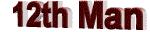





Comment