Too excited for this game.
MLB 13: The Show
Collapse
X
-
3 new minor league stadiums:
Bayfront Park

Field Dimensions: Right & Left Field Lines 330ft, Right & Left Center Field 390ft, Center Field 403ft
Crystal Falls Stadium

Field Dimensions: Left Field 345ft, Center Field 420ft, Right Center Field 365ft, Right Field 330ft
Stateman Park

Field Dimensions: Right & Left Field Lines 336ft, Center Field 390ft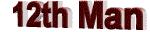

Comment
-
I'm glad they're finally fixing the batting timing window. That change alone makes MLB The Show a day one purchase for me this year. Oh, wait, I always buy it on day one. OK, it's just a bigger reason to do so.My Twitch video link: http://www.twitch.tv/dave374000
Twitch archived games link: http://www.twitch.tv/dave374000/profile/past_broadcastsComment
-
Russell was on the latest Playstation Nation Podcast and he said they toned down player movement. An example he gave was in Franchise (year 2016), SF still having Lincecum, Cain, & Bumgarner. TB still had Price & Matt Moore.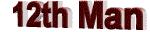

Comment
-
-
17 (instead of 44) players are rated 99 this year:
- T.Tulowitzki
- A. Pujols
- M.Cabrera
- J. Hamilton
- R.Braun
- C.Kimbrel
- C.Kershaw
- A.Chapman
- J.Verlander
- F.Hernandez
- S.Strasburg
- B. Posey
- M. Kemp
- R. Cano
- A.McCutchen
- M. Trout
- C.Gonzalez
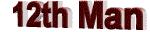

Comment
-
Dev Journal: Smart Tutorials
Hey everybody. This is Eddy Cramm, Senior Designer for MLB 13 the Show. We are back again to talk about another one of our new features that you will find in this year’s game. One of the best things about our game is the amount of depth it has. From game modes, to game play options, to control types, MLB 13 the Show can be played just about how anyone would want. But with all of these features and depth sometimes comes confusion. This is especially the case for people picking up the game, or just experiencing a new feature of the first time. One of the ways that we are helping people better understand the game is with our Smart Tutorial system.
The Smart Tutorial system is a new feature that will display needed information, and ONLY needed information based on how you are playing the game without interrupting the game. For example, if you are using the pitch meter for the first time (or not the first time and you are just really bad at it), and you are not properly stopping the meter anywhere close to the accuracy line, the system will recognize your failed attempts and give you a quick message at the bottom of the screen, as the game continues, explaining how and where you want to stop the meter. In total there are over 120 different tutorials that could kick off depending on how you play. And if you see them all, that would be both very impressive and very sad.

Furthermore, if you are playing in our new Beginner Mode, you will see extra tutorials that specifically show you how to do some of the things that are under computer control in this mode. So for example, if the ball is hit at the shortstop and he makes the throw to first base, a tutorial will pop up telling you how to make that throw. These types are tutorials are specific to Beginner Mode to help the new user get an understanding of the simple but very important controls of the game.

The reason we went with the Smart Tutorial method is because the last thing you want to do is be bothered by a bunch of alerts about things that you already know. So if you are a veteran player or are just naturally awesome at our game, it is entirely possible that you won’t see more than a couple of them. Another feature of this system is that it knows that once you have seen a tutorial and made adjustments to do things correctly, you will not see that tutorial again. Ever. With the possible exception of you forgetting what you had learned and start making mistakes again, in which case, you will see it show up again. These tutorials do not just cover game controls, they also cover useful features and strategy. If the game feels you are relying too heavily on one pitch, or maybe you are using very predictable pitch patterns, the Smart Tutorial system will tell you that maybe you should mix it up a little. These Smart Tutorials exist for all areas of the game. Pitching, batting, fielding, base running, RTTS –specific, etc. If you don’t need them, great. But if you do, they will help you become a better and smarter MLB the Show player. That is it for now. Thanks for reading and we will back soon with another blog from MLB 13 the Show.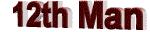

Comment
-
Comment
-
Getting back to my MLB 12 RTTS and thinking of my next RTTS. I'm going to make an OF but cant decide if he's going to be a CF/OF or RF/1B. Either of them will be fast and strong armed (more focused on strong arm for RF) and in the middle of contact/power slider. My '11 RTTS was named after my cat (who was born around the time MJ died), while my '12 RTTS was named after a nearby street. I was thinking of 80's shows I used to watch a couple of weeks ago and remembered Parker Lewis Can't Lose, so I might go with Parker Lewis. Other choices are Anthony Micelli, Michael Knight, Alex Keaton*, Max Head, Michael Seaver, Zachary Morris, or Charles Scott (play on Charles in Charge). Has anyone thought of what your RTTS will be or modeled after?
* Closest audio name would be Alex Keating.
#28 Billy Jean 2B/SS (MLB 11 The Show)

#33 Omar Lockwood 3B/1B (MLB 12 The Show)

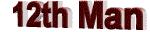

Comment






Comment