So I'm supposed to believe one guy on Youtube when everything else I ever read tells me different? When there are videos debunking that one and pointing out issues with how the results are presented...? Sure...
KG builds a PC
Collapse
X
-
AMD's value prop has always been "more bang for the buck". There was also another chipmaker out there (Cyrix?) that made some x86 CPU's for a few years in the boom days. My recent build was the first time I have gone Intel since I started building my own rigs back in the mid-90's.Many years ago I got a non Intel chip (which I swear was an AMD), but I made sure that the motherboard was also compatible with an Intel chip. I did that to save money. The AMD chip was a LOT less expensive, but I left myself open to upgrade to an Intel Chip (P4 hyperthreaded). Yeah, that was back when motherboards only came with one processor. I waited a yearish after the P4's came out and gave the computer a cheap upgrade. It was like having a brand new computer. Upgrading like that made that computer last about 8+ years.
I would get an AMD if I was financially hurting and couldn't afford an Intel chip.
The combo drives are primarily used for laptops or people that only have one slot available and want the benefits of the boot up time on an SSD. I wouldn't want to use one in a desktop.Comment
-
That's plenty to hold your Windows 7 (4.8GB) installation but you are SOL if you want to install Windows 8. I think the minimum install for that is around 16GB even with the hibernation feature disabled. LINUX installs should have plenty of room.Comment
-
Seagate says that the new laptop SSHDs provide performance five times that of a regular 5,400rpm laptop drive and offers a boot time of just 10 seconds with Windows 8. The Destkop SSHD also offers performance four times that of a regular desktop hard drives.Comment
-
-
Thats a beautiful case.... But it's rather large for a HTPC.If I were to build one here would be my mini pc build.
CASE: BitFenix Prodigy Mini-ITX Computer Case - Black - $74.99
MOBO: ASRock Z77E-ITX LGA1155 Z77 mini ITX Intel Mobo - $104.99
CPU: Intel Core i5 3570K 3.4GHz LGA 1155 Processor - $189.99
RAM: Kingston HyperX blu 8GB DDR3-1333 PC3-10600) CL9 - $44.99
PSU: Corsair Builder Series CX600 600 Watt ATX 12V PSU - $64.99
GRAFX: ASUS NVIDIA GeForce GTX 660 Ti Overclocked 2048MB GDDR5 - $309.99
SSD: Samsung 840-Series MZ-7TD120BW 120GB SATA 6.0Gb/s - $109.99
HDD: Seagate Barracuda 1TB 7,200 RPM SATA 6Gb/s 3.5" - $79.99
Subtotal$979.92
Tax$34.30
Grand Total$1,014.22
I wish there more options for truly tiny cases.Best reason to have a license.

Comment
-
There are...just need to do your research. If you don't need a graphics card you can go pretty small. I have seen some videos. If I come across some again I will post them.Comment
-
So since my tower is on it's last legs, It;s time for a new Rig
here's what Im thinking about so far
- Intel Core i5-3570K Ivy Bridge 3.4GHz (3.8GHz Turbo) LGA 1155 77W Quad-Core Desktop Processor Intel HD Graphics 4000 BX80637I53570K
- G.SKILL Ripjaws X Series 4GB (2 x 2GB) 240-Pin DDR3 SDRAM DDR3 1600 (PC3 12800) Desktop Memory Model F3-12800CL9D-4GBXL
- ASRock B75M-ITX LGA 1155 Intel B75 HDMI SATA 6Gb/s USB 3.0 Mini ITX Intel Motherboard
- OCZ Vertex 3.20 VTX3-25SAT3-120G.20 2.5" 120GB SATA III MLC Internal Solid State Drive (SSD)
just need to find a gfx card and decide on which Lian Li case to get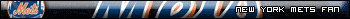
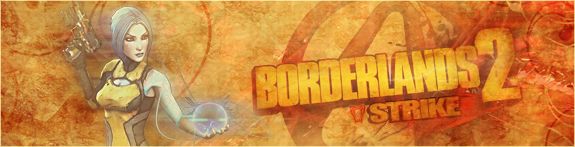
Comment
- Intel Core i5-3570K Ivy Bridge 3.4GHz (3.8GHz Turbo) LGA 1155 77W Quad-Core Desktop Processor Intel HD Graphics 4000 BX80637I53570K
-
i would suggest 8 GB ram...should only be about 50-60. IMHO i would wait for the new Intel Haswell chips and motherboards along with the new GTX cards coming this summer.So since my tower is on it's last legs, It;s time for a new Rig
here's what Im thinking about so far
- Intel Core i5-3570K Ivy Bridge 3.4GHz (3.8GHz Turbo) LGA 1155 77W Quad-Core Desktop Processor Intel HD Graphics 4000 BX80637I53570K
- G.SKILL Ripjaws X Series 4GB (2 x 2GB) 240-Pin DDR3 SDRAM DDR3 1600 (PC3 12800) Desktop Memory Model F3-12800CL9D-4GBXL
- ASRock B75M-ITX LGA 1155 Intel B75 HDMI SATA 6Gb/s USB 3.0 Mini ITX Intel Motherboard
- OCZ Vertex 3.20 VTX3-25SAT3-120G.20 2.5" 120GB SATA III MLC Internal Solid State Drive (SSD)
just need to find a gfx card and decide on which Lian Li case to getComment
- Intel Core i5-3570K Ivy Bridge 3.4GHz (3.8GHz Turbo) LGA 1155 77W Quad-Core Desktop Processor Intel HD Graphics 4000 BX80637I53570K

Comment