i didnt see any info on whats different here. i think these are the rosters he was planning o release on 4/20 with the correct batting orders for the minors
how to DL with a flash drive......
If you want the next version with the lineups for AAA and AA done...it'll be 4/20/09.
Originally posted by Knight165
How to load the rosters using a USB Flashdrive:
Unzip the zipped file onto your desktop. You will see ONE PS3 folder.
Put your thumbdrive into your USB port of your PC. Open your thumbdrive (window).
Drag the PS3 folder (as is, don't mess with it) onto your thumbdrive.
Put the thumbdrive into the USB of your PS3.
Do not start the game, instead look at your dashboard and find the SAVE DATA UTILITY icon.
Press X.
Now look for your USB device icon.
Hit X.
You will see Knight's roster.
Hit TRIANGLE, not X.
You will see COPY.
Hit X and it will ask you if you want to copy it to your hard drive.
Yes and press X.
It's now on your hard drive.
Start the game.
Go to LOAD.....load the roster and you're off to the races.
Unzip the zipped file onto your desktop. You will see ONE PS3 folder.
Put your thumbdrive into your USB port of your PC. Open your thumbdrive (window).
Drag the PS3 folder (as is, don't mess with it) onto your thumbdrive.
Put the thumbdrive into the USB of your PS3.
Do not start the game, instead look at your dashboard and find the SAVE DATA UTILITY icon.
Press X.
Now look for your USB device icon.
Hit X.
You will see Knight's roster.
Hit TRIANGLE, not X.
You will see COPY.
Hit X and it will ask you if you want to copy it to your hard drive.
Yes and press X.
It's now on your hard drive.
Start the game.
Go to LOAD.....load the roster and you're off to the races.



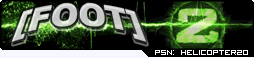
Comment