that looks fantastic! awesome system and i am especially proud of you for having the intelligence to not be fooled by these console fanboys and making the right choice in building a gaming pc that will still be better today than the next next gen console that comes out in 5 years.
i disagree with padman on the stock fan. i think the $20 investment in a aftermarket fan is required by anyone gaming. not only will it keep your cpu cool, it will also help keep the system cool and anything you can do to reduce heat in a gaming pc is a plus. i have 7 fans in my system plus the psu fan and i always watch the heat on my GPU and system while playing games. i maintain 50 degrees Celsius which is good
dont listen to jms critical comments on your cable management. his nazi organization and heinous comments ridiculed me into spending another 150 bucks on a bigger case just so i can say i have good cable management. buy a few zip ties and tighten that shit up if you feel the need.
i STRONGLY recommend using this
i realize it says MSI, but it will work with any gpu - fantastic little app - you can use it to overclock, but i keep everything at default and use it for pics, videos and cooling control
please famialize yourself with the fan tab which controls your GPU fan. As the GPU warms up, the fans speed up to allow your GPU to run efficiently

wondering why you have that blue ray optical drive? do you plan to watch Blue rays on this machine? seems like alot of money for just blue ray especially if you have a ps3
i disagree with padman on the stock fan. i think the $20 investment in a aftermarket fan is required by anyone gaming. not only will it keep your cpu cool, it will also help keep the system cool and anything you can do to reduce heat in a gaming pc is a plus. i have 7 fans in my system plus the psu fan and i always watch the heat on my GPU and system while playing games. i maintain 50 degrees Celsius which is good
dont listen to jms critical comments on your cable management. his nazi organization and heinous comments ridiculed me into spending another 150 bucks on a bigger case just so i can say i have good cable management. buy a few zip ties and tighten that shit up if you feel the need.
i STRONGLY recommend using this
i realize it says MSI, but it will work with any gpu - fantastic little app - you can use it to overclock, but i keep everything at default and use it for pics, videos and cooling control
please famialize yourself with the fan tab which controls your GPU fan. As the GPU warms up, the fans speed up to allow your GPU to run efficiently

wondering why you have that blue ray optical drive? do you plan to watch Blue rays on this machine? seems like alot of money for just blue ray especially if you have a ps3

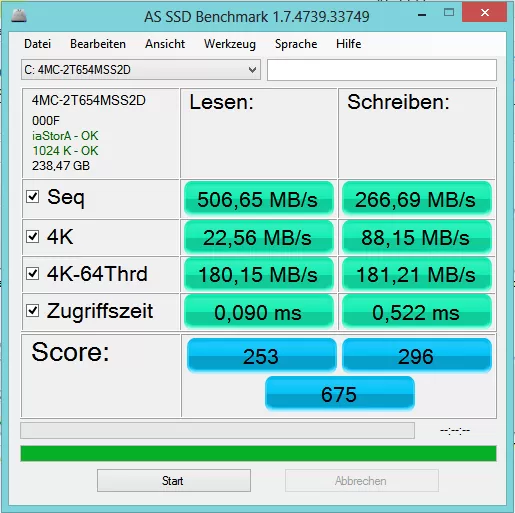




Comment