Controller is a bit too small for my tastes, but the Kinect shit is awesome, you just have to learn the commands... I've been setting everything up for the past 30 mins, pretty easy IMO... I've just scratched the surface but I love it so far...
Official Xbox One Thread
Collapse
X
-
Comment
-
Do you have a kinect now ?
All I did was use voice control the videos seem on par with the old one , just more stuff to do.
Also if you plug in an outside source example Apple TV or cable box..can you voice control whats on that menu ? I assume no.Best reason to have a license.

Comment
-
-
i didnt have a kinect 1.0, no, so i cant really compare it to that... the only time its had problems is when i dont give the right command (like saying xbox settings instead of xbox go to settings, simple shit)...
the voice commands work for the cable box, yes, but you have to mess with the oneguide settings, b/c i would say xbox, watch espn, and it would go to the SD ESPN...Comment
-
Hmm..Ill be keeping my eyes peeled on YT for demos. Voice control works great for me except XBOX dumbs down the resolution to 720p so I end up using Apple TV for alot of content. If XBO does 1080p for 3rd party apps I may give it a go.i didnt have a kinect 1.0, no, so i cant really compare it to that... the only time its had problems is when i dont give the right command (like saying xbox settings instead of xbox go to settings, simple shit)...
the voice commands work for the cable box, yes, but you have to mess with the oneguide settings, b/c i would say xbox, watch espn, and it would go to the SD ESPN...Best reason to have a license.

Comment
-
xbox has to be to watch tv...didnt know that. I thought it was a pass through. ughComment
-
Comment
-
I'm watching the Giant Bomb livestream, and the design choice in some of these games to make people to use the Xbox's party system to play with friends online seems a bit unneccessary.Comment
-
FYI...I put my Kinect on top of the TV. I used 3M double sided tape. Put the tape on the Kinect first then on the TV. Also tape the cord to the back of the TV close to the Kinect really good in case the Kinect loses grip therefore it wont fall to the ground or stand. Excuse the shitty picture, sorry.

Untitled by jms493, on Flickr
Nice and neat - awesome setup, jms!
Comment
-




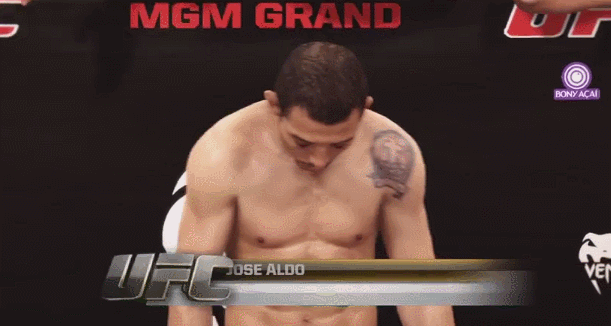





Comment